Software Update Plugin
New in version 1.2.0.
The Software Update Plugin allows receiving notifications about new releases of OctoPrint or installed plugins which registered with it and – if properly configured – also applying the found updates.
It comes bundled with OctoPrint.
First Steps
Out of the box the Software Update Plugin will be able to notify you of any updates that might be available for your OctoPrint installation or any plugins that registered themselves with it. In order for automatic restarts after updates to work, you should configure the restart commands for OctoPrint and the whole server.
Out of the box the plugin should already be ready to update your OctoPrint installation to current stable release versions, but you can also switch to one of the available release candidate channels or outright git commit tracking via the plugin’s configuration dialog. To open this dialog, fire up OctoPrint’s Settings Dialog, navigate to the Software Update section therein and once you are there click on the little wrench icon in the upper right corner.
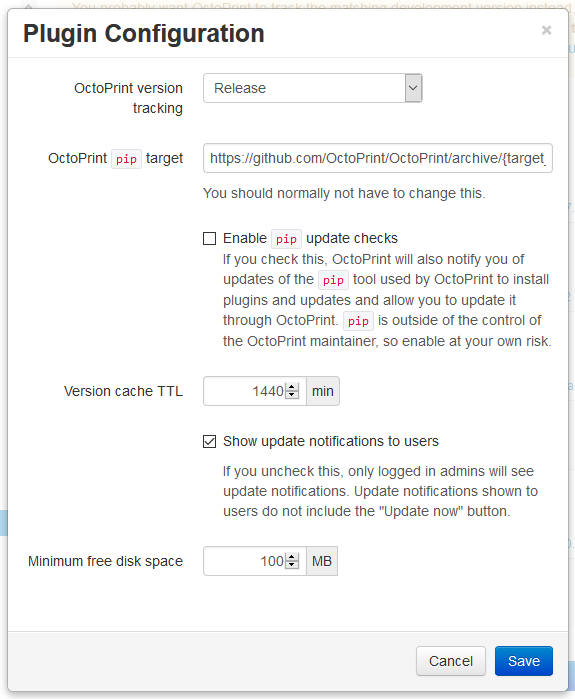
Fig. 21 The Software Update plugin configuration dialog
There you can adjust the following settings:
OctoPrint version tracking: Whether you want to track OctoPrint releases or every commit. Usually you want to select “Release” here which is also the default, unless you are a developer.
Tracked branch (if tracking is set to “Github Commit”): The branch that will be tracked if you set version tracking to “Github Commit”.
OctoPrint ``pip`` target (if tracking is set to “Release” or “Github Commit”): The argument that will be provided to
pipwhen updating OctoPrint. Usually you don’t want to change this from its default value ofhttps://github.com/OctoPrint/OctoPrint/archive/{target_version}.zip.OctoPrint checkout folder (if tracking is set to “Local checkout”): This must be the path to OctoPrint’s git checkout folder (
/home/pi/OctoPrintfor OctoPi or manual installs following the Raspberry Pi setup guide). Note that since OctoPrint 1.3.6 you will no longer need to set this to be able to update to releases, only if you want to be able to update against some bleeding edge git branch.Enable ``pip`` update checks: Whether to have OctoPrint automatically check for updates of the
piptool that is used for updating most components.Version cache TTL: The “time to live” of the cache OctoPrint will use to temporarily persist the version information for the various components registered with the plugin, so that they don’t have to be queried from the internet every time you load the page. Defaults to 24h, you usually shouldn’t need to change that value.
Show notifications to users: Whether to display update notifications (without “Update now” button) to users that cannot apply updates.
Minimum free disk space: The minimum amount of free disk space needed in order to allow software updates to be run.
More settings are available by editing the corresponding section in config.yaml.
Restart commands for OctoPrint and the whole server can be configured under Settings > Server.
Command line usage
The functionality of the Software Update Plugin is also available on OctoPrint’s command line interface under the
plugins sub command. It’s possible to check for updates via octoprint plugins softwareupdate:check
and to apply available updates via octoprint plugins softwareupdate:update. Please see the corresponding
--help pages for details:
$ octoprint plugins softwareupdate:check --help
Usage: octoprint plugins softwareupdate:check [OPTIONS] [TARGETS]...
Check for updates.
If any TARGETs are provided, only those components will be checked.
Examples:
- octoprint plugins softwareupdate:check
This will check all components for available updates,
utilizing cached version information.
- octoprint plugins softwareupdate:check --force
This will check all components for available updates,
ignoring any cached version information even if it's
still valid.
- octoprint plugins softwareupdate:check octoprint
This will only check OctoPrint itself for available
updates.
Options:
--force Ignore the cache for the update check
--help Show this message and exit.
$ octoprint plugins softwareupdate:update --help
Usage: octoprint plugins softwareupdate:update [OPTIONS] [TARGETS]...
Apply updates.
If any TARGETs are provided, only those components will be updated.
Examples:
- octoprint plugins softwareupdate:update
This will update all components with a pending update
that can be updated.
- octoprint plugins softwareupdate:update --force
This will force an update of all registered components
that can be updated, even if they don't have an updated
pending.
- octoprint plugins softwareupdate:update octoprint
This will only update OctoPrint and leave any further
components with pending updates at their current versions.
Options:
--force Update even if already up to date
--help Show this message and exit.
Configuring the Plugin
plugins:
softwareupdate:
# configured version check and update methods
checks:
# "octoprint" is reserved for OctoPrint
octoprint:
# this defines a version check that will check against releases
# published on OctoPrint's Github repository and pip as update method
# against the release archives on Github - this is the default
type: github_release
user: foosel
repo: OctoPrint
method: pip
pip: 'https://github.com/OctoPrint/OctoPrint/archive/{target_version}.zip'
# further checks may be defined here
# pip command, if another one than the automatically detected one should be
# used - should normally NOT be necessary and hence set
pip_command: /path/to/pip
# the time-to-live of the version cache, in minutes, defaults to 24h
cache_ttl: 1440
# whether to show update notifications to users that cannot apply updates
notify_users: true
# whether to ignore the system throttled state reported by the pisupport plugin and
# allow updating even when the system is not running stable - really not recommended
ignore_throttled: false
# minimum free storage in MB for updates to be enabled
minimum_free_storage: 150
# URL from which to fetch check overlays
check_overlay_url: https://plugins.octoprint.org/update_check_overlay.json
# time to live of the overlay cache, defaults to 6h
check_overlay_ttl: 360
# global credentials to provide to version checks
credentials:
# GitHub API token to use for the github_release and github_commit version checks.
# Helpful if you regularly run into rate limit issues with the GitHub API using
# the default anonymous access. Use a personal access token:
# https://docs.github.com/en/free-pro-team@latest/github/authenticating-to-github/creating-a-personal-access-token
# Unset by default
github:
# Bitbucket user name and password, used by the bitbucket_commit version check if
# provided, but only if the check doesn't specify credentials on its own.
# Unset by default
bitbucket_user:
bitbucket_password:
Version checks
Version check types are configured through the type parameter. The following
types are currently recognized:
github_release: Checks against releases published on Github. Additional config parameters:
user: (mandatory) Github user the repository to check belongs to
repo: (mandatory) Github repository to check
prerelease:TrueorFalse, defaultFalse, set toTrueto also include releases on Github marked as prerelease.
prerelease_branches: Prerelease channel definitions, optional. List of:
branch: Branch associated with the channel, acts as ID
name: Human readable name of the release channel
commitish: List of values to check againsttarget_commitishfield in Github release data - release will only be included if the values match. Defaults to being unset, in which case thebranchwill be matched.New in version 1.2.16.
stable_branch: Stable channel definition, optional. Structure:
branch: Branch associated with the channel, acts as ID
name: Human readable name of the release channel
commitish: List of values to check againsttarget_commitishfield in Github release data - release will only be included if the values match. Defaults to being unset, in which case thebranchwill be matched.New in version 1.2.16.
prerelease_channel: Release channel to limit updates to. If set only those releases will be included if theirtarget_commitishmatches the ones associated with the release channel identified by this, either included inprerelease_channelsor thestable_channel. Only taken into account ifprereleaseistrue. .. versionadded:: 1.2.16
release_compare: Method to use to compare between current version information and release versions on Github. One ofpython(version comparison usingpkg_resources.parse_version, newer version detected if remote > current),semantic(version comparison usingsemantic_versionpackage, newer version detected if remote > current) andunequal(string comparison, newer version detected if remote != current).
github_commit: Checks against commits pushed to Github. Additional config parameters:
user: (mandatory) Github user the repository to check belongs to
repo: (mandatory) Github repository to check
branch: Branch of the Github repository to check, defaults tomasterif not set.
current: Current commit hash. Will be updated automatically.
bitbucket_commit: Checks against commits pushed to Bitbucket. Additional config parameters:
user: (mandatory) Bitbucket user the repository to check belongs to
repo: (mandatory) Bitbucket repository to check
branch: Branch of the Bitbucket repository to check, defaults tomasterif not set.
current: Current commit hash. Will be updated automatically.
api_user: (mandatory only for private repositories) Bitbucket user name (not email address). Requiresapi_passwordto be set. Hint: This is used for the check only. For the actual download you might register your public SSH key as access key for the according repo and configure this as pip URL inconfig.yaml:git+ssh://git@bitbucket.org/my_user/my_repo.git@{target_version}
api_password: (mandatory only for private repositories) App password. Requiresapi_userto be set. Important: Never use your actual Bitbucket login password. Generate a new app password. App passwords are user specific on Bitbucket.New in version 1.3.5.
git_commit: Checks a local git repository for new commits on its configured remote. Additional config parameters:
checkout_folder: (mandatory) The full path to the folder with a valid git repository to check.
pypi_release: Checks pypi.org for new releases of a specified package. Additional config parameters:
package: (mandatory) Name of the package which to check.New in version 1.4.0.
httpheader: Checks an HTTP header on a defined URL for changes. This can be used for easy checks against things likeETagorLast-Modifiedheaders. Additional config parameters:
header_urlorurl: (mandatory) URL to check.urlcan be used to avoid duplication in case of updater methods such assingle_file_plugin.
header_name: (mandatory) HTTP header to check, case-insensitive, e.g.ETagorLast-Modified.
header_method: HTTP request method to use for the check, defaults toHEAD.
header_prefix: Prefix to use for the obtained value in the version display. If not providedheader_namewill be used. If set to an empty string, no prefix will be added.New in version 1.4.1.
jsondata: Checks the provided JSON endpoint for changes. The JSON endpoint must return an object with the propertyversion, which should contain the latest version, e.g.{"version":"1.2.3"}. Additional config parameters:
jsondata: (mandatory) URL from which to fetch the JSON dataNew in version 1.4.1.
command_line: Uses a provided script to determine whether an update is available. Additional config parameters:
command: (mandatory) The full path to the script to execute. The script is expected to return a0return code if an update is available and to return the display name of the available version as the final and optionally the display name of the current version as the next to final line on stdout.
python_checker: Can only be specified by plugins through the hook. Additional config parameters:
python_checker: (mandatory) A Python callable which returns version information and whether the current version is up-to-date or not, see below for details.
always_current: Always reports that no update is necessary. Useful for debugging software update mechanisms during development. Additional config parameters:
current_version: Version to report for both local and remote version.New in version 1.3.7.
never_current: Always reports that an update is necessary. Useful for debugging software update mechanisms during development. Additional config parameters:
local_version: Current local version. Defaults to1.0.0.
remote_version: Remote version to offer update to. Defaults to1.0.1.New in version 1.3.7.
Update methods
Update methods are specified via the method parameter. Some update methods are assigned implicitly
through the presence of their mandatory configuration parameters. The following methods are currently
supported:
pip: Update bypip install``ing the supplied URL. May contain a placeholder ``{target}which will be the most recent version specifier as retrieved from the update check. Additional config parameters:
pip: The URL to use for installing. Presence impliesmethod: pip.
pip_command: The command to use for installing. Defaults to thepipinstance belong to OctoPrint’s environment.
pip_cwd: The working directory to use for installing. Defaults to the current working directory.
force_reinstall: Whether to force reinstallation of the package. Defaults tofalse. Helpful for development and version checks that don’t guarantee a Python package version change (e.g. commit based version checks likegit_commit,github_commit,bitbucket_commit).Changed in version 1.8.0: Added
force_reinstallparameter.
single_file_plugin: Update a single file plugin by re-downloading it from a configured URL. Additional config parameters:
url: (mandatory) The URL from which to install the single file plugin. Must be a single self contained python file.
update_script: Update by executing a script. Additional config parameters:
update_script: (mandatory) The path of the script to run. May contain placeholders{target}(for the most recent version specified as retrieved from the update check),{branch}for the branch to switch to access the release,{folder}for the working directory of the script and{python}for the python executable OctoPrint is running under. Presence impliesmethod: update_script.
update_folderorcheckout_folder: (mandatory) The working directory.checkout_foldercan be used to avoid duplication in case of check types such asgit_commit.
python_updater: Update by executing a custom python callable. Additional config parameters:
python_updater: (mandatory) Can only be specified by plugins through the hook. A Python callable which performs the update, see below for details. Presence impliesmethod: python_updater.
sleep_a_bit: Does nothing but block for a configurabledurationand log a countdown in the meantime. Useful for debugging software update mechanisms during development.New in version 1.3.7.
Note
To allow default configurations for multiple update methods, if more than one of
the above update method specific settings is set the one to use can be selected
by setting the property method to the method specific setting in question.
Example
The following example defines both pip and update_script. By setting to
method to pip, the Software Update plugin is instructed to use that as
update method.
plugins:
softwareupdate:
checks:
octoprint:
type: github_release
user: foosel
repo: OctoPrint
method: pip
pip: 'https://github.com/OctoPrint/OctoPrint/archive/{target_version}.zip'
update_script: '{python} "/path/to/octoprint-update.py" --python="{python}" "{folder}" "{target}"'
checkout_folder: /path/to/octoprint/checkout/folder
Common configuration patterns
Example for a setup that allows “bleeding edge” updates of OctoPrint under
OctoPi (the update_script gets configured correctly automatically by the
plugin itself):
plugins:
softwareupdate:
checks:
octoprint:
type: github_commit
user: foosel
repo: OctoPrint
branch: devel
method: update_script
update_folder: /home/pi/OctoPrint
Plugin installed via pip and hosted on Github under
https://github.com/someUser/OctoPrint-SomePlugin, only releases should be
tracked:
plugins:
softwareupdate:
checks:
some_plugin:
type: github_release
user: someUser
repo: OctoPrint-SomePlugin
pip: 'https://github.com/someUser/OctoPrint-SomePlugin/archive/{target}.zip'
The same, but declaring three release channels “Stable”, “Maintenance RCs” (tagged on rc/maintenance or master,
id rc/maintenance) and “Devel RCs” (tagged on rc/maintenance, rc/devel or master, id rc/devel),
but with “Stable” active:
plugins:
softwareupdate:
checks:
some_plugin:
type: github_release
user: someUser
repo: OctoPrint-SomePlugin
stable_branch:
name: Stable
branch: master
commitish:
- master
prerelease_branches:
- name: Maintenance RCs
branch: rc/maintenance
commitish:
- rc/maintenance
- master
- name: Devel RCs
branch: rc/devel
commitish:
- rc/devel
- rc/maintenance
- master
pip: 'https://github.com/someUser/OctoPrint-SomePlugin/archive/{target}.zip'
And now with “Maintenance RCs” active (note the prerelease and prerelease_channel settings):
plugins:
softwareupdate:
checks:
some_plugin:
type: github_release
user: someUser
repo: OctoPrint-SomePlugin
stable_branch:
name: Stable
branch: master
commitish:
- master
prerelease_branches:
- name: Maintenance RCs
branch: rc/maintenance
commitish:
- rc/maintenance
- master
- name: Devel RCs
branch: rc/devel
commitish:
- rc/devel
- rc/maintenance
- master
prerelease: True
prerelease_channel: rc/maintenance
pip: 'https://github.com/someUser/OctoPrint-SomePlugin/archive/{target}.zip'
The same plugin again, but tracking all commits pushed to branch devel (thus allowing
“bleeding edge” updates):
plugins:
softwareupdate:
checks:
some_plugin:
type: github_commit
user: someUser
repo: OctoPrint-SomePlugin
branch: devel
pip: 'https://github.com/someUser/OctoPrint-SomePlugin/archive/{target}.zip'
Single file plugin hosted in a gist https://gist.github.com/someUser/somegist and updated whenever there are changes:
plugins:
softwareupdate:
checks:
some_plugin:
type: httpheader
header_name: ETag
url: 'https://gist.github.com/someUser/somegist/raw/some_plugin.py'
method: single_file_plugin
The same but updated when a version.json hosted alongside gets updated with a new version can be found at
plugins:
softwareupdate:
checks:
some_plugin:
type: jsondata
jsondata: 'https://gist.github.com/someUser/somegist/raw/version.json'
url: 'https://gist.github.com/someUser/somegist/raw/some_plugin.py'
method: single_file_plugin
Note that for gist hosted single file plugins, you need to use the “Raw” install link but should remove the
commit identifier. E.g. https://gist.githubusercontent.com/<user>/<gistid>/raw/my_plugin.py instead of
https://gist.githubusercontent.com/<user>/<gistid>/raw/<commit>/my_plugin.py. Note that these URLs will
be cached by Github for a bit, so an update will not be immediately picked up.
Global credentials
New in version 1.5.0.
Starting with OctoPrint 1.5.0, the Software Update Plugin supports supplying a GitHub
API token to use for the github_release and github_commit version check types,
to work around possible rate limit problems if a lot of checks are to be made from a single
external IP. You may create a personal access token
and configure that as plugins.softwareupdate.credentials.github via
config.yaml in order to get a higher rate limit than with purely anonymous access.
Additionally, the username and password to use with the bitbucket_commit version check
type may also be configured via plugins.softwareupdate.credentials.bitbucket_user and
plugins.softwareupdate.credentials.bitbucket_password respectively.
None of these configuration options are currently exposed on the UI and can only be used via config.yaml or the config command line interface.
Events
- plugin_softwareupdate_update_succeeded
An update succeeded.
Payload:
target: update targetfrom_version: version from which was updatedto_version: version to which was updated
- plugin_softwareupdate_update_failed
An update failed.
Payload:
target: update targetfrom_version: version from which was updatedto_version: version to which was updated
Hooks
octoprint.plugin.softwareupdate.check_config
- update_config_hook(*args, **kwargs)
Returns additional check configurations for the Software Update plugin.
Handlers should return a Python dict containing one entry per check. Usually this will probably only be the check configuration for the plugin providing the handler itself, using the plugin’s identifier as key.
The check configuration must match the format expected in the configuration (see description above). Handlers may also utilize the
python_checkerandpython_updaterproperties to return Python callables that take care of performing the version check or the update.python_checkeris expected to be a callable matching signature and return value of theget_latestmethods found in the provided version checkers insrc/octoprint/plugins/softwareupdate/version_checks.python_updateris expected to be a callable matching signature and return value of theperform_updatemethods found in the provided updaters insrc/octoprint/plugins/softwareupdate/updaters.Example
The example single-file-plugin updates itself from Github releases published at the (fictional) repository
https://github.com/someUser/OctoPrint-UpdatePluginDemo.def get_update_information(*args, **kwargs): return dict( updateplugindemo=dict( displayName=self._plugin_name, displayVersion=self._plugin_version, type="github_release", current=self._plugin_version, user="someUser", repo="OctoPrint-UpdatePluginDemo", pip="https://github.com/someUser/OctoPrint-UpdatePluginDemo/archive/{target}.zip" ) ) __plugin_hooks__ = { "octoprint.plugin.softwareupdate.check_config": get_update_information }
- Returns
A dictionary of check configurations as described above
- Return type
Helpers
version_checks
version_checks module of the Software Update plugin, allows reusing the
bundled version check variants from plugins (e.g. wrapped in a python_checker).
updaters
updaters module of the Software Update plugin, allows reusing the bundled
updater variants from plugins (e.g. wrapped in a python_updater).
exceptions
exceptions module of the Software Update plugin.
util
util module of the Software Update plugin.
Source Code
The source of the Software Update plugin is bundled with OctoPrint and can be
found in its source repository under src/octoprint/plugins/softwareupdate.