Logging¶
Added in version 1.3.7.
The OctoPrint Logging plugin implements the log management functionality that was formerly part of the core application and adds features to configure logging levels for sub modules through the included settings dialog.
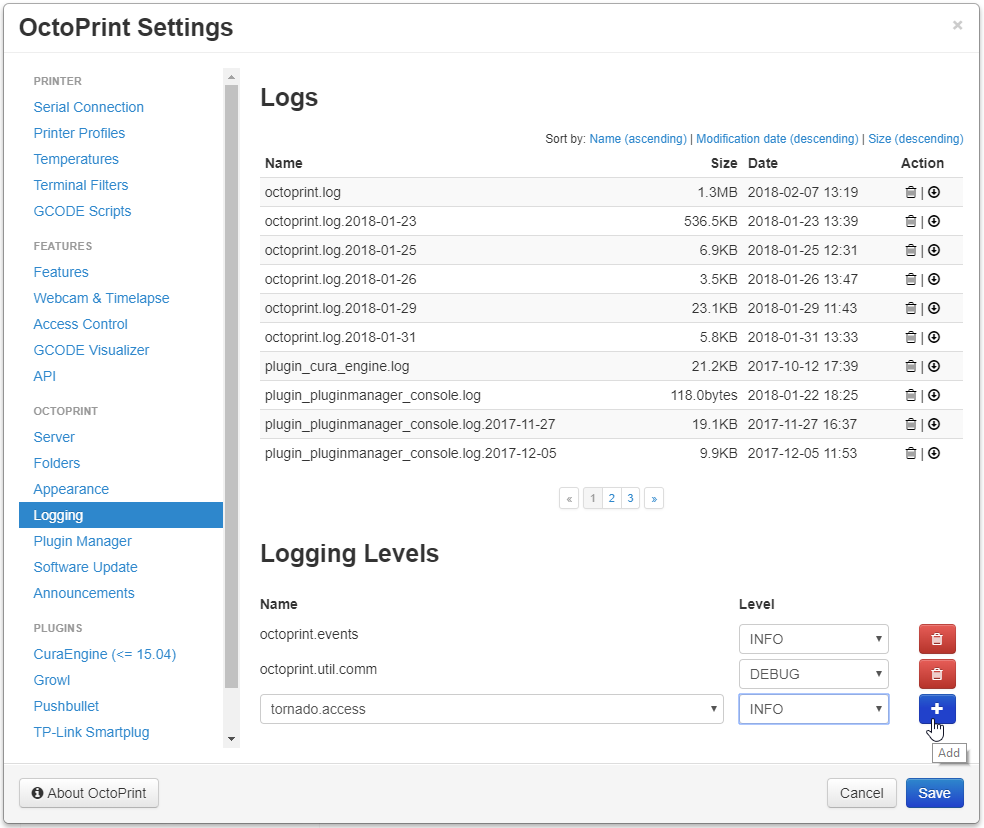
Fig. 18 The settings dialog of the Logging plugin¶
API¶
Note
All log file management operations require admin rights.
Retrieve a list of available log files¶
- GET /plugin/logging/logs¶
Retrieve information regarding all log files currently available and regarding the disk space still available in the system on the location the log files are being stored.
Returns a Logfile Retrieve response.
Example
GET /plugin/logging/logs HTTP/1.1 Host: example.com X-Api-Key: abcdef...HTTP/1.1 200 OK Content-Type: application/json { "files" : [ { "date" : 1393158814, "name" : "octoprint.log", "size" : 43712, "refs": { "resource": "http://example.com/plugin/logging/logs/octoprint.log", "download": "http://example.com/downloads/logs/octoprint.log" } }, { "date" : 1392628936, "name" : "octoprint.log.2014-02-17", "size" : 13205, "refs": { "resource": "http://example.com/plugin/logging/logs/octoprint.log.2014-02-17", "download": "http://example.com/downloads/logs/octoprint.log.2014-02-17" } }, { "date" : 1393158814, "name" : "serial.log", "size" : 1798419, "refs": { "resource": "http://example.com/plugin/logging/logs/serial.log", "download": "http://example.com/downloads/logs/serial.log" } } ], "free": 12237201408 }- Status Codes:¶
200 OK – No error
403 Forbidden – If the given API token did not have admin rights associated with it
Delete a specific logfile¶
- DELETE /plugin/logging/logs/(path: filename)¶
Delete the selected log file with name filename.
Returns a 204 No Content after successful deletion.
Example Request
DELETE /plugin/logging/logs/octoprint.log.2014-02-17 HTTP/1.1 Host: example.com X-Api-Key: abcdef...- Parameters:¶
filename – The filename of the log file to delete
- Status Codes:¶
204 No Content – No error
403 Forbidden – If the given API token did not have admin rights associated with it
404 Not Found – If the file was not found
Data model¶
Logfile Retrieve Response¶
Name |
Multiplicity |
Type |
Description |
|---|---|---|---|
|
0..* |
Array of File information items |
The list of requested files. Might be an empty list if no files are available |
|
1 |
String |
The amount of disk space in bytes available in the local disk space (refers to OctoPrint’s |
File information¶
Name |
Multiplicity |
Type |
Description |
|---|---|---|---|
|
1 |
String |
The name of the file |
|
1 |
Number |
The size of the file in bytes. |
|
1 |
Unix timestamp |
The timestamp when this file was last modified. |
|
1 |
References relevant to this file |
References¶
Name |
Multiplicity |
Type |
Description |
|---|---|---|---|
|
1 |
URL |
The resource that represents the file (e.g. for deleting) |
|
1 |
URL |
The download URL for the file |
JS Client Library¶
OctoPrintClient.plugins.logging¶
Note
All methods here require that the used API token or the existing browser session has admin rights.
- OctoPrintClient.plugins.logging.listLogs(opts)¶
Retrieves a list of log files.
See Retrieve a list of available log files for details.
- Arguments:¶
opts (
object()) – Additional options for the request
- Returns Promise:¶
A jQuery Promise for the request’s response
- OctoPrintClient.plugins.logging.deleteLog(path, opts)¶
Deletes the specified log
path.See Delete a specific log file for details.
- Arguments:¶
path (
string()) – The path to the log file to deleteopts (
object()) – Additional options for the request
- Returns Promise:¶
A jQuery Promise for the request’s response
- OctoPrintClient.plugins.logging.downloadLog(path, opts)¶
Downloads the specified log
file.See
OctoPrint.download()for more details on the underlying library download mechanism.- Arguments:¶
path (
string()) – The path to the log file to downloadopts (
object()) – Additional options for the request
- Returns Promise:¶
A jQuery Promise for the request’s response
Source Code¶
The source of the Logging plugin is bundled with OctoPrint and can be found in its source repository under src/octoprint/plugins/logging.